How Your Video Lessons Can Be Even More Successful When You’re on Screen
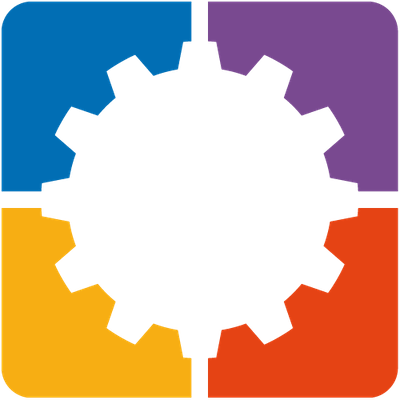 Kate Baker and Ganda Suthivarakom —
Kate Baker and Ganda Suthivarakom —
Today’s students have been raised on social media, spending much of their free time learning from TikTok and YouTube. That’s why we think video can be such a powerful tool for teachers—especially when video lessons keep educators on screen with their lessons.
App-smashing speaker-led video in mmhmm with activities created in BookWidgets, educators and students can interact with their content in new ways. Instead of just projecting images from a slide deck, mmhmm helps teachers participate from within content to create a dynamic, immersive experience that helps students actively engage with what they’re learning about. And with BookWidgets’ content creation and evaluation tools, teachers can facilitate interactive learning, check students’ understanding, and provide real-time feedback to support their students’ learning progress from beginning to end.
In this blog post, we’ll explore how you can use mmhmm with BookWidgets to engage your students, customize lessons, and make sure your students feel connected to you.
In this post we will take a look at…
✅ Why video enhances student learning
✅ 6 ways to make your video lessons stick
✅ Where to add videos in BookWidgets
🎥 Did you miss the free webinar? 🍿
On November 2, 2023, Jessica Williams from mmhmm, Michael Perekupka from mmhmm and Kate Baker from BookWidgets presented an app smashing webinar in which they showed how mmhmm and BookWidgets combine perfectly to engage your students even more with video lessons. Don’t miss this webinar and register here. If you missed this free webinar, you can view the recording on YouTube. Be sure to visit the BookWidgets webinar page to register for additional upcoming webinars!
Click to register
What is mmhmm?
 mmhmm is a hybrid video app that makes you more engaging on video calls and recordings. It helps you explain things visually, spark more “aha!” moments, and bridge the gap between you and your students.
mmhmm is a hybrid video app that makes you more engaging on video calls and recordings. It helps you explain things visually, spark more “aha!” moments, and bridge the gap between you and your students.
Hybrid video improves communication in live video classes and recorded lessons. It helps you make your thoughts visible and draw attention to what matters. Your students can pick up on your personality, energy, and nonverbal cues. mmhmm makes the gap between you, your message, and your audience much smaller.
“Visualizing concepts for our students is crucial for their learning,” says Rebekah Maggor, artistic director for mmhmm and a former university professor. “In using mmhmm in the classroom, I find that the technology makes integrating and interacting with media simple and intuitive to an extent that it encourages educators to visualize their ideas with photos, illustrations, GIFs, videos, and live demonstrations.”
mmhmm works by combining your webcam feed with anything you want to present—text, images, your computer’s screen, or imported slides. You control the look and feel of the screen. When you give a presentation on a live video, mmhmm shares the webcam and images to your video conferencing app as a “virtual camera.” You can also use mmhmm to record a lightweight video which saves to the cloud so your audience can watch anytime. With mmhmm’s recording capabilities, teachers also have a chance to customize lessons to each class.
What is BookWidgets?
 BookWidgets is a content creation and evaluation tool for teachers. With BookWidgets, teachers can create an endless number of interactive activities and auto-graded assignments using 40 unique types of activities and 36 different question types–most of which are auto-scored. All teachers from all subject areas and grades can use BookWidgets to create quizzes, timelines, crossword puzzles, video quizzes, hotspot images, and much more for daily activities, asynchronous work, and both summative and formative evaluation. BookWidgets also has a grading dashboard where teachers can review student work efficiently and easily give comprehensive feedback.
BookWidgets is a content creation and evaluation tool for teachers. With BookWidgets, teachers can create an endless number of interactive activities and auto-graded assignments using 40 unique types of activities and 36 different question types–most of which are auto-scored. All teachers from all subject areas and grades can use BookWidgets to create quizzes, timelines, crossword puzzles, video quizzes, hotspot images, and much more for daily activities, asynchronous work, and both summative and formative evaluation. BookWidgets also has a grading dashboard where teachers can review student work efficiently and easily give comprehensive feedback.
And with BookWidgets, you can add mmhmm videos to many activities. Keep reading to learn where to add videos in BookWidgets! 👇
Why video enhances student learning
Jessica Williams was a long-time teacher for K-12 students before becoming a knowledge manager for mmhmm. In her experience, personal connection with students motivates learning.
“Educating isn’t just about hurling content at learners—it’s about knowing how to craft that content in a way that bolsters connections with students and piques their curiosity,” says Williams. “mmhmm gives educators the opportunity to seamlessly curate content that is both informative and captivating.”
Staying on screen with your lessons can help students feel your guidance. Lorrie Salome, an Austin-based math teacher, says that being on screen helps her connect with students. “I just think it makes such a difference for students to experience the human aspects of their teacher—their voice, expressions, gestures, and tone,” said Salome.
Visual learners can benefit from seeing concrete explanations of complex topics. “Mathy Cathy” Yenca, another Austin-based math teacher, told us, “The visual component of math really helps concepts stick. Sometimes if kids don’t understand an idea in the abstract, if there’s a way you can show it visually, it really helps kids learn.”
Being on screen can help you show students where they should focus their attention. Cagri Mentes, an ESL teacher based in Istanbul, Turkey, told us that he prefers virtual teaching because of the ability to zoom in and out of a visual aide, such as a PDF. “*The best thing about mmhmm is that I can share my screen and the camera at the same time,” he said.
Junichi Kawaminami, a professor at Doshisha Business School, prefers pointing things out physically when he is on screen with his lessons. “You can move your own face around and emphasize it where you want to get attention,” he said.
For more ideas on how to integrate mmhmm into your lessons, here’s a compilation of the different ways teachers use mmhmm.
6 Ways to make your video lessons stick
Recording a video lesson doesn’t have to involve a production crew, a studio or fancy equipment. You can easily record great lessons with your laptop webcam, with or without a script. Here are some tips for taking the stress out of recording and creating video lessons that students will remember.
Outline your lesson with images
 Instead of writing an outline, you can gather your images and use them as chapters. Create a few simple slides with images, GIFs, videos, and charts for your lesson and arrange them in the right order before you start recording. Keep it short to help your students stay focused. Record a runthrough and download your mp4—no post-production needed.
Instead of writing an outline, you can gather your images and use them as chapters. Create a few simple slides with images, GIFs, videos, and charts for your lesson and arrange them in the right order before you start recording. Keep it short to help your students stay focused. Record a runthrough and download your mp4—no post-production needed.
Style yourself
 Set the right tone for your lesson by choosing a background that matches the theme. There are hundreds to choose from in mmhmm. Then, decide how much of a presence you want to have for each slide. Make yourself bigger or smaller, fade away, or use your real room as your background. You can even add special effects to inject your video with some fun.
Set the right tone for your lesson by choosing a background that matches the theme. There are hundreds to choose from in mmhmm. Then, decide how much of a presence you want to have for each slide. Make yourself bigger or smaller, fade away, or use your real room as your background. You can even add special effects to inject your video with some fun.
Pin multiple visuals
 Your screen is a creative canvas, and designing it should be as easy as drawing on a chalkboard. With mmhmm, it’s easy to add text slides and multiple visuals to one screen and arrange them with drag-and-drop simplicity.
Your screen is a creative canvas, and designing it should be as easy as drawing on a chalkboard. With mmhmm, it’s easy to add text slides and multiple visuals to one screen and arrange them with drag-and-drop simplicity.
Skip the rehearsal
 Give yourself permission to create a casual, conversational recording. With mmhmm, you don’t have to worry about presenting perfectly in one take. When you flub a line, you can rewind to the mistake and replace the section quickly before you continue recording.
Give yourself permission to create a casual, conversational recording. With mmhmm, you don’t have to worry about presenting perfectly in one take. When you flub a line, you can rewind to the mistake and replace the section quickly before you continue recording.
Customize for your student
 You don’t have to reinvent your lesson every time you want to address a different group of students. Just duplicate your presentation and remember to add a new introduction to customize it for a different audience.
You don’t have to reinvent your lesson every time you want to address a different group of students. Just duplicate your presentation and remember to add a new introduction to customize it for a different audience.
Show close-ups on screen
 Try adding a second camera such as a USB microscope or put your mobile device on an overhead tripod to show details or drawings.
Try adding a second camera such as a USB microscope or put your mobile device on an overhead tripod to show details or drawings.
Where to add videos in BookWidgets
After recording your videos, you can add them to specific widgets and questions in BookWidgets. Where you add the video depends on the length and purpose of the video.
Incorporate short videos in instructions and questions using rich text formatting. Students will benefit from seeing and hearing you as you provide instructions and model processes. Check out this video (made with mmhmm!) to learn how to add videos to instructions and questions in BookWidgets.

Include videos into more extensive lessons with the Video Quiz, Worksheet, Quiz, Split Worksheet, Split Whiteboard, and WebQuest widgets. Here are a few teacher-created activities for inspiration:
This Video Quiz assesses students’ understanding of fractions at various points. Notice how seeing the teacher in the video impacts the viewing experience.
In this Worksheet, a video is embedded in a text question for students to view. Additional questions are added to check their understanding.
This Quiz features a teacher-created video modeling how to annotate a text and includes various questions for students to upload a picture of their work and check their understanding.
In this Split Worksheet students can find what they need all in one place with a video and resources on one side and the questions on the other.
On this Split Whiteboard students view a video of the water cycle and then use the provided tools to draw a diagram in the space provided.
A WebQuest with embedded videos and resources is great for extensive lessons and allows the teacher to curate everything students may need in one place.
Conclusion
With younger people turning more and more to short-form video for entertainment, educators have a chance to capture student attention in a format they know and love. Video supports student comprehension, particularly for visual learners.
Adding video to your teaching toolkit doesn’t have to be daunting, we believe that video should be easy to make and accessible to all. Try mmhmm for free for 30 days to get access to hundreds of unique backgrounds, unlimited recordings, special effects, and free mmhmm-ready presentation templates for PowerPoint or Keynote that let the content flow around you.
Want to learn more about creating engaging lesson activities with mmhmm and BookWidgets?
✔️ Follow mmhmm on X / Twitter and LinkedIn!
✔️ Follow BookWidgets on X / Twitter and LinkedIn and join our teacher community on Facebook!
✔️ And, be sure to connect with Ganda on LinkedIn and Kate on X / Twitter, Facebook, and LinkedIn! 👋





