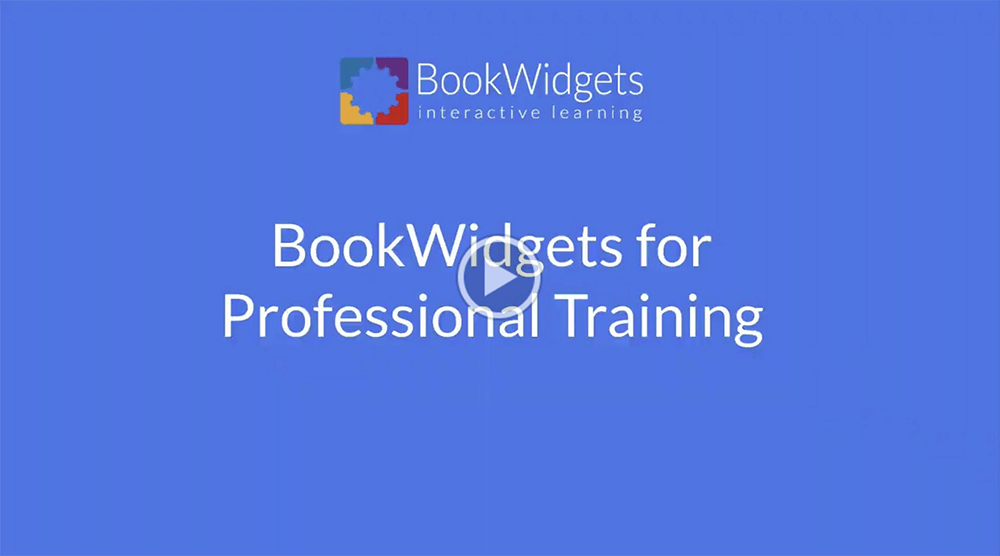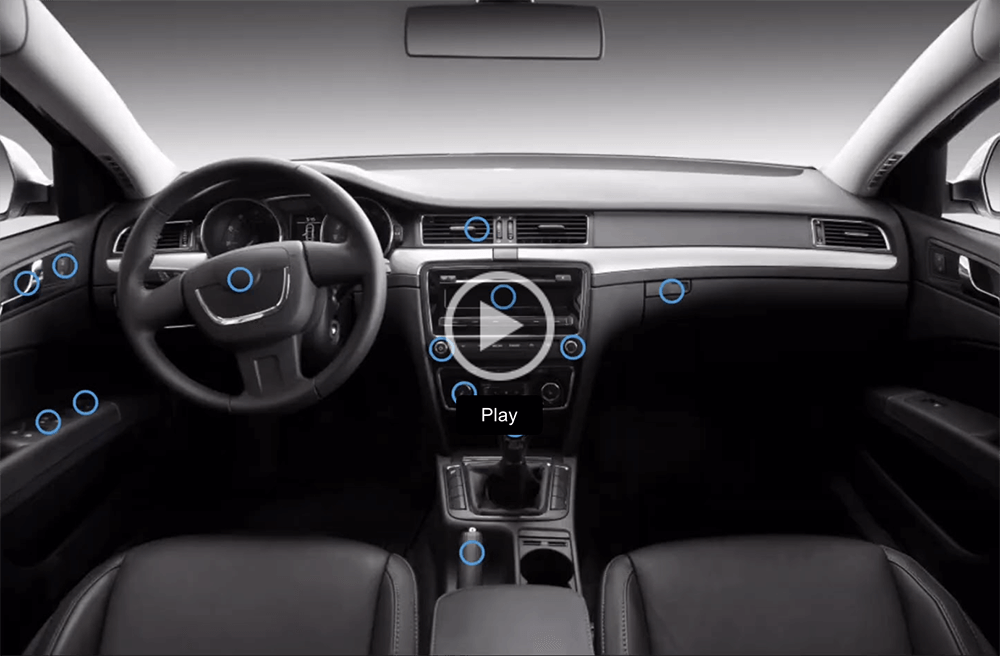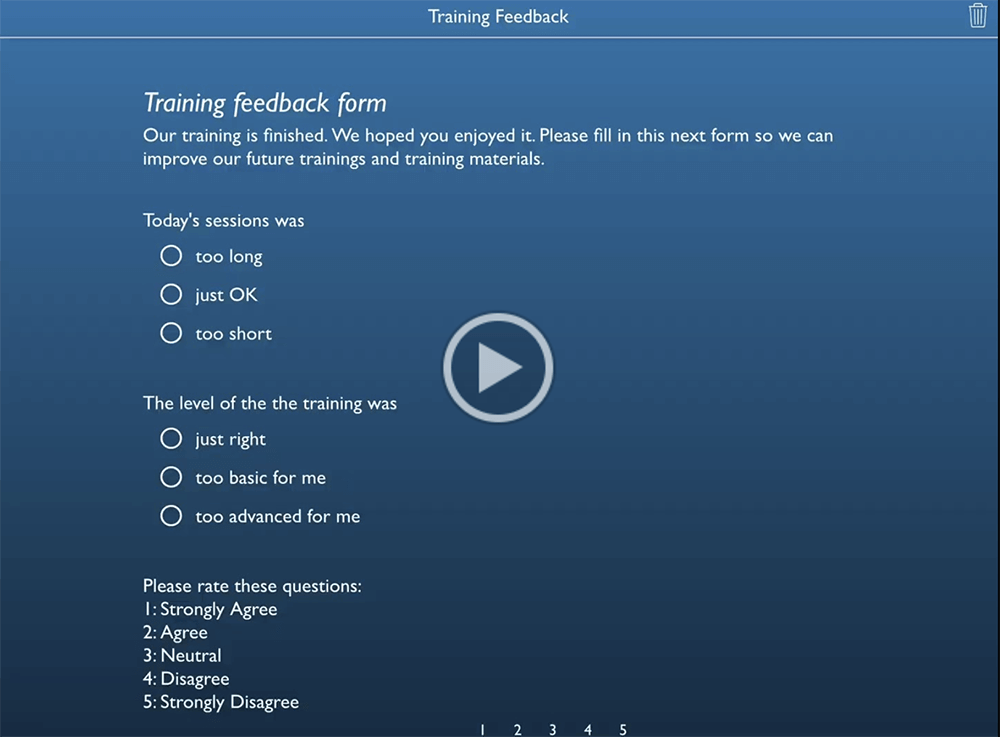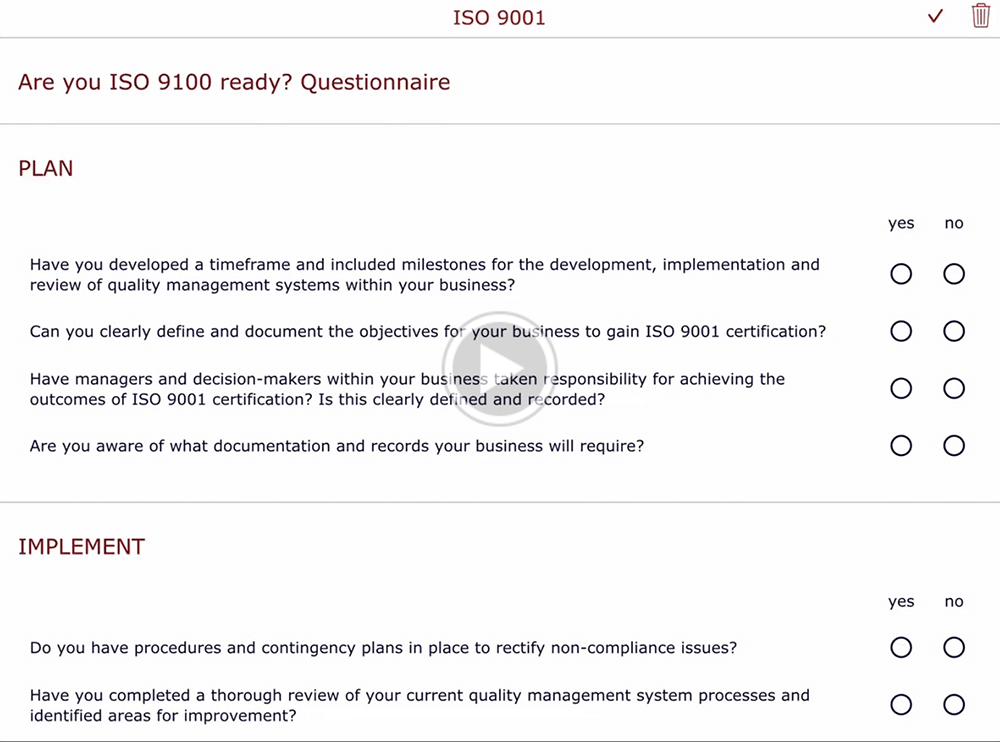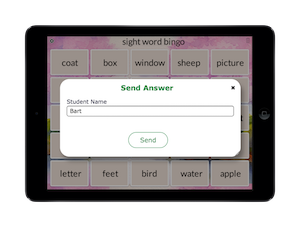Trainers can make interactive trainings for their classrooms easily in minutes. Tailored exercises which are instantly graded can be used to poll your room and keep them engaged. Great classroom software used online or with iPad or Chromebook. Check out our different categories including test and review, and games.