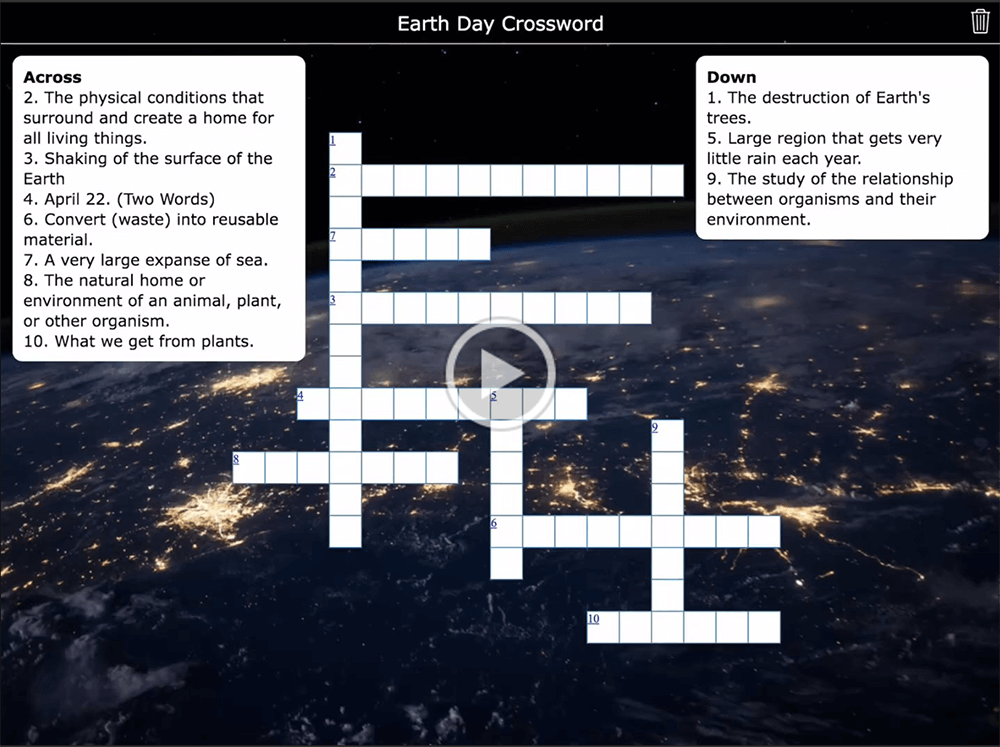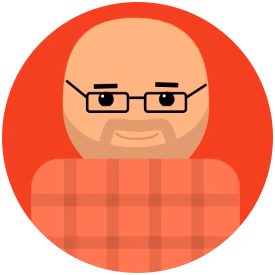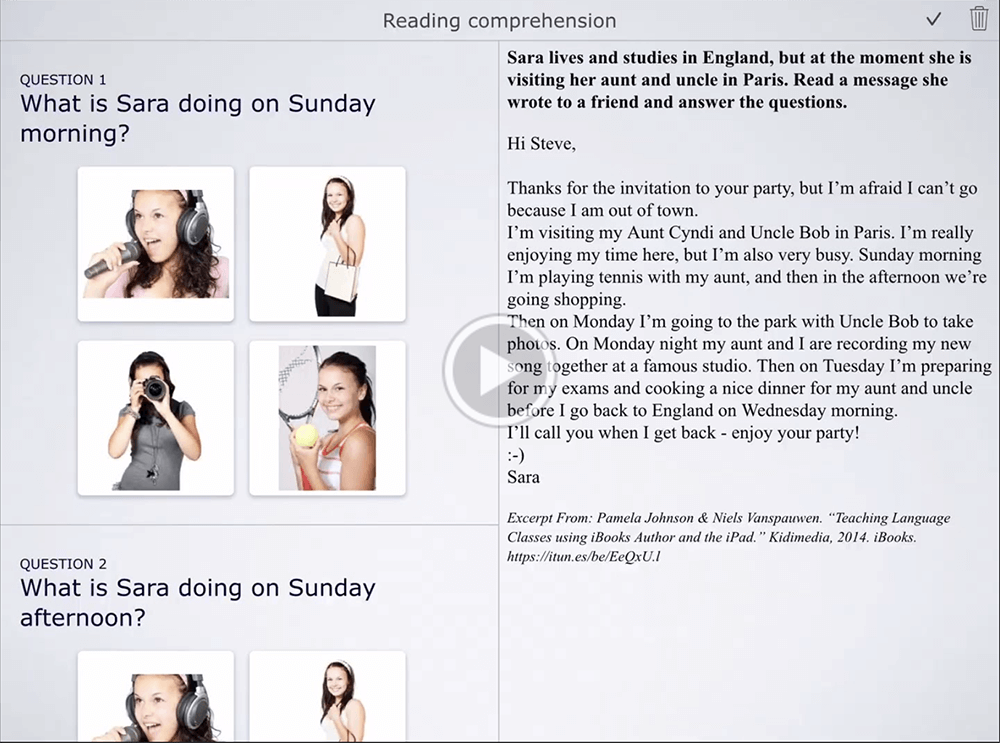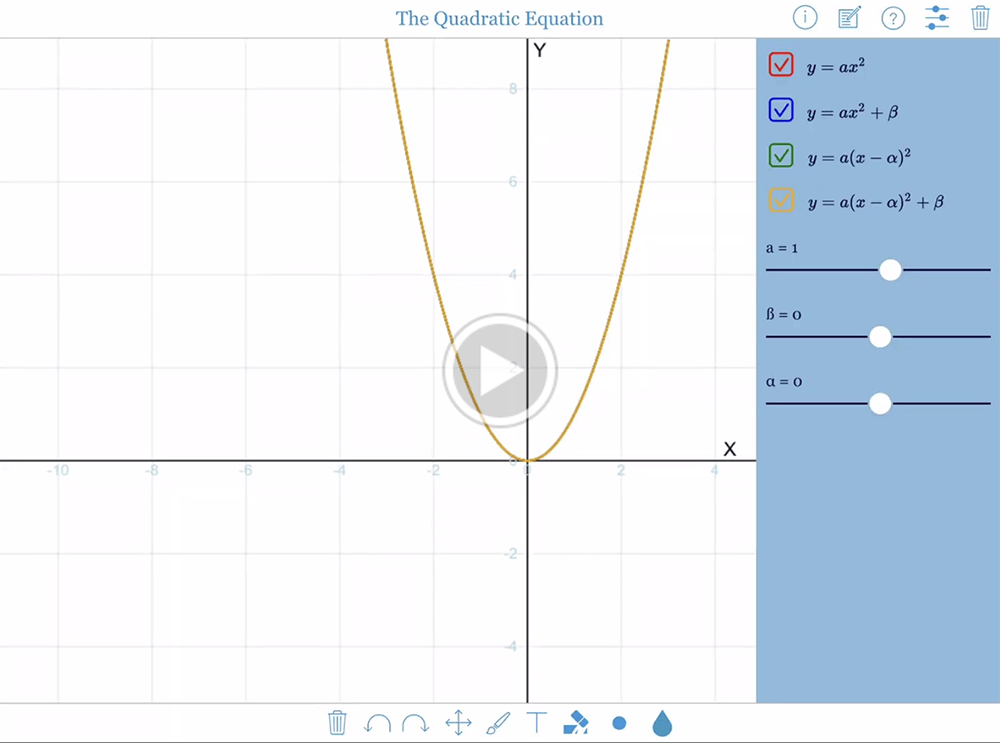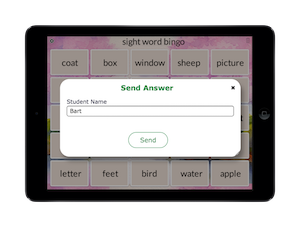Middle and High School Teachers can facilitate interactive learning through educational technology. With over 30 instantly graded educational apps from our library, interactive exercises or even customized course books are easy to bring to your classroom.