Elementary teachers can build stimulating and interactive classrooms with educational apps anyone can use online. Our games keep kids constantly learning, and all apps are instantly graded so they have feedback and you have more time!
Elementary teachers can build stimulating and interactive classrooms with educational apps anyone can use online. Our games keep kids constantly learning, and all apps are instantly graded so they have feedback and you have more time!
Here are some of the activities elementary teachers have created with BookWidgets:
The Bingo Card widget is a fun classroom game that can be used to reinforce vocabulary, teach math, and much more. This widget gives every student a scrambled bingo card with words the teacher chooses. Students then tag the words the teacher mentions, until someone yells "Bingo!".
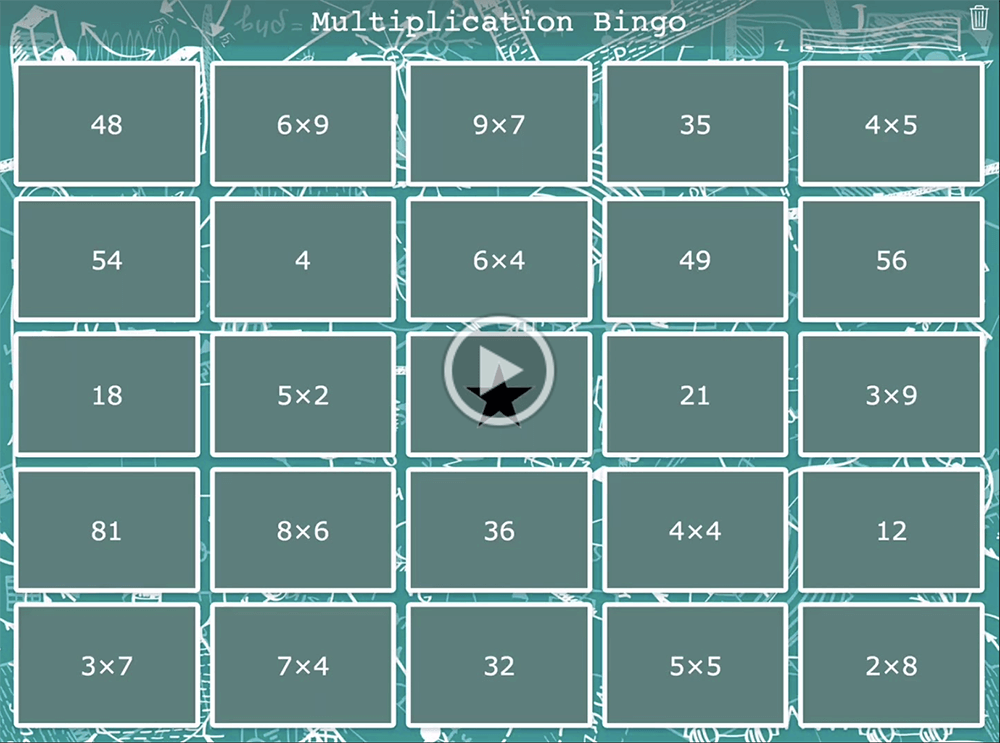
With BookWidgets, teachers don’t have to force the kids to work on their exercises. They can fill in gaps and practice lessons as many times as they wish. This makes good students better and average students achieve levels they hadn’t even aspired to before.
Brian Dawson, 1:1 iPad Coordinator at Pleasant City Elementary School

Take any picture you like, and turn it into an interactive Jigsaw Puzzle widget. Students can visually learn about any of the topics you want to teach about.
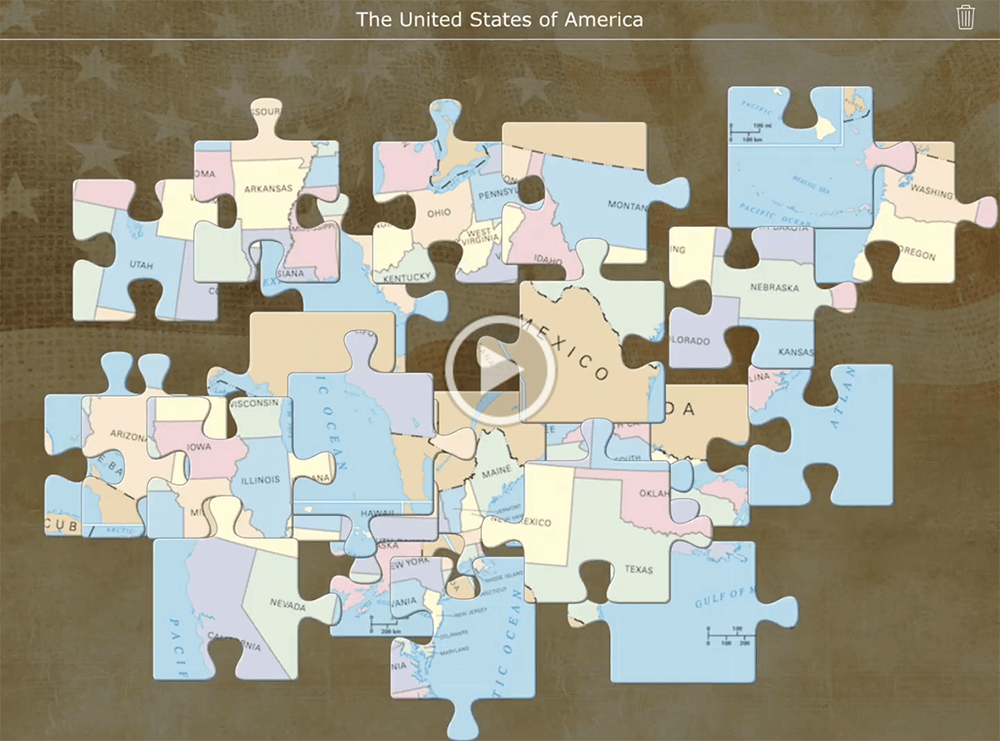
If you're looking for an accessible tool to make learning attractive, tailored and sustainable, you don't need to look any further. BookWidgets is the new standard for students, teachers and parents.
Tommy Gysenbergs, 1st grade teacher and IT manager

With the Word Search widget, your students can play a fun game and search for any list of words you choose.
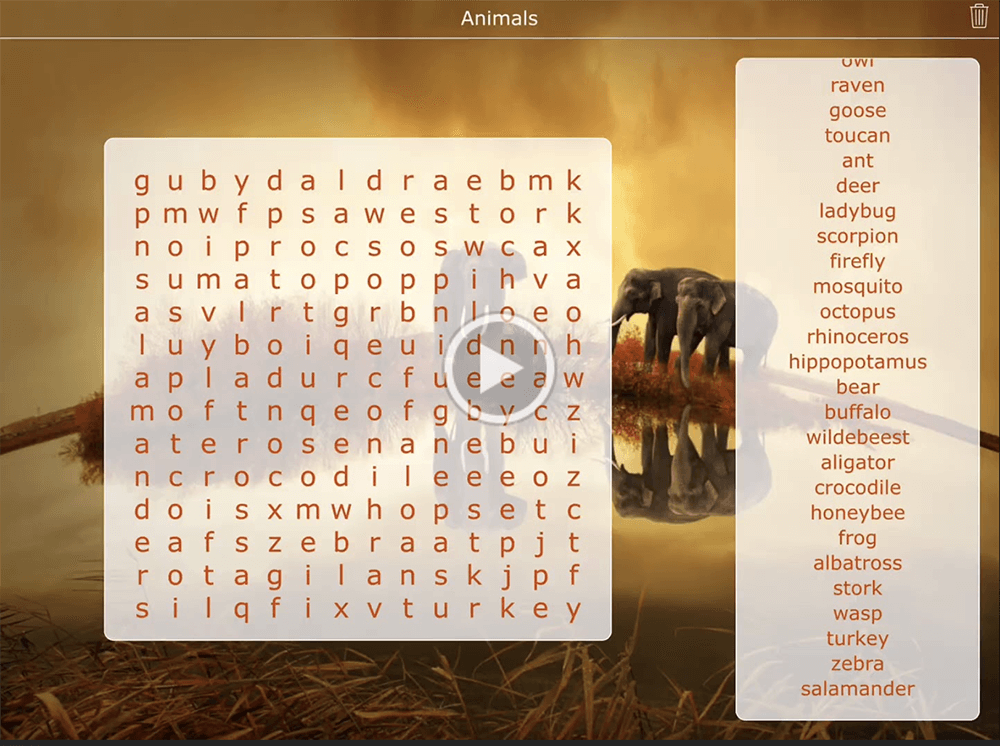
I love that I can use my BookWidgets widgets at many occasions: during instruction moments, partnerwork, corner work, and independent work.
Katrien Plancke, Teacher at Blankenberge primary school
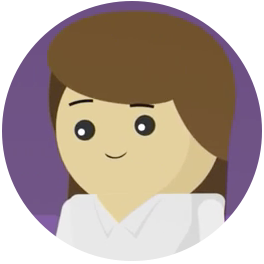
... and there are many more activity types to choose from:
Creating an interactive exercise with BookWidgets just takes a few easy steps:
Choose a type of activity ("widget") from a large collection of different activity types, and fill it with your own teaching content through an easy-to-use wizard.

The widgets you create will work seamlessly in multi-touch books created using iBooks Author projects, but can also be shared with student iPads via our free app or with student Chromebooks, tablets and PCs via the web.

When your students carried out exercises, they can send their work back to you via the BookWidgets website.
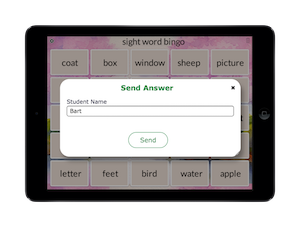
Many exercises are automatically graded, freeing up time for you to give quality feedback to your students with a click. Furthermore, we provide the analytics you need to quickly determine problem areas, or students that need extra attention.
