
Create fun and interactive exercises for Chromebooks, tablet, smartphones and PCs right inside Google Classroom
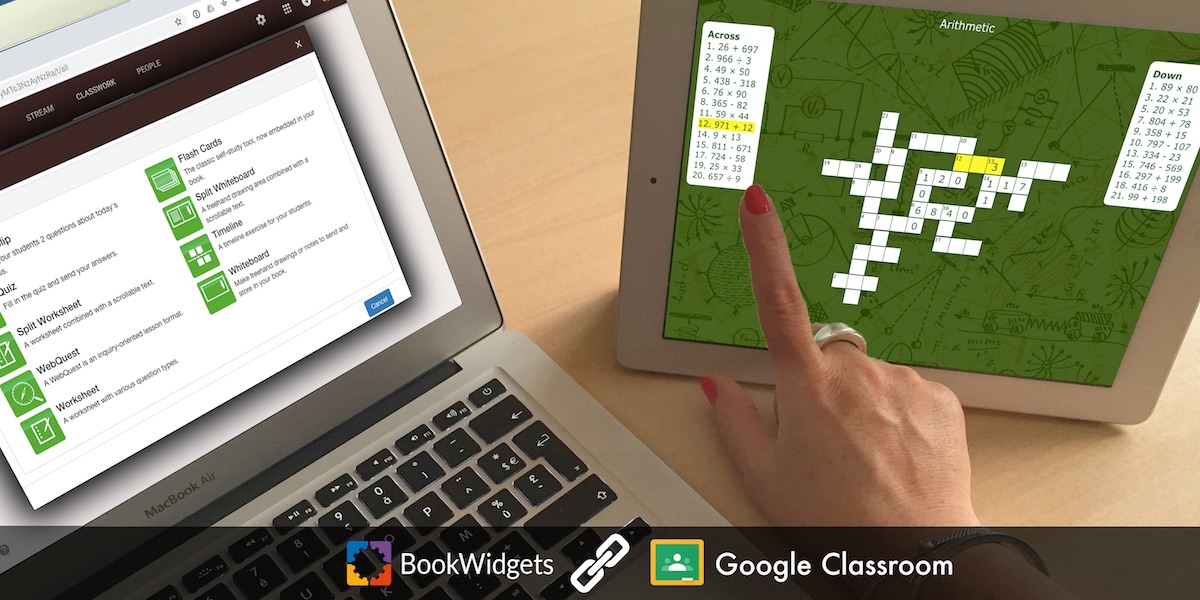

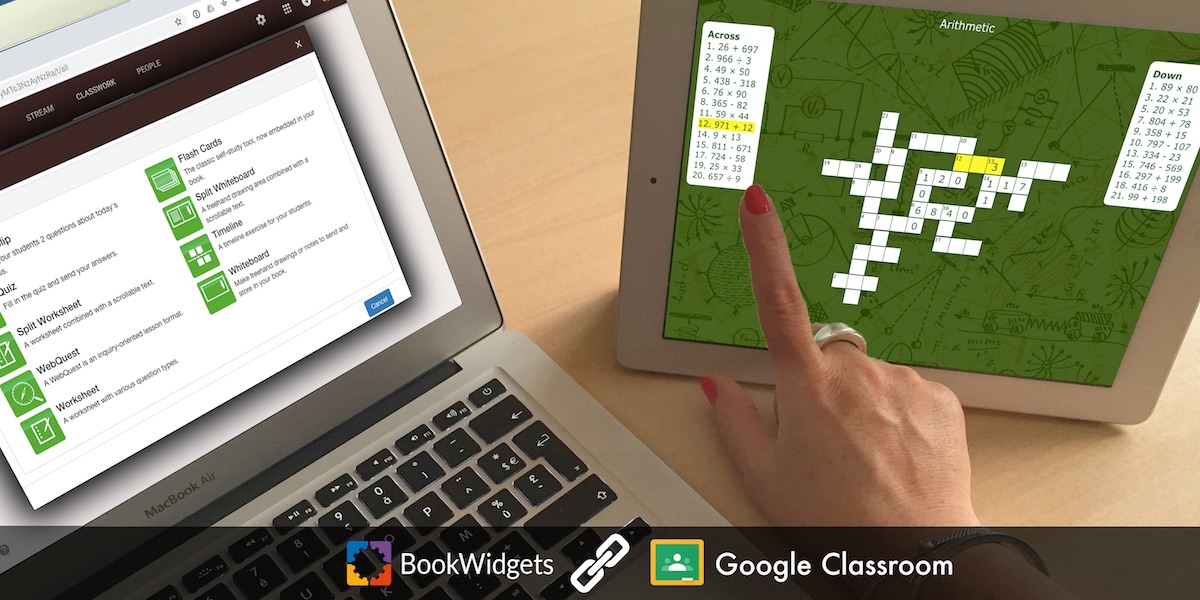
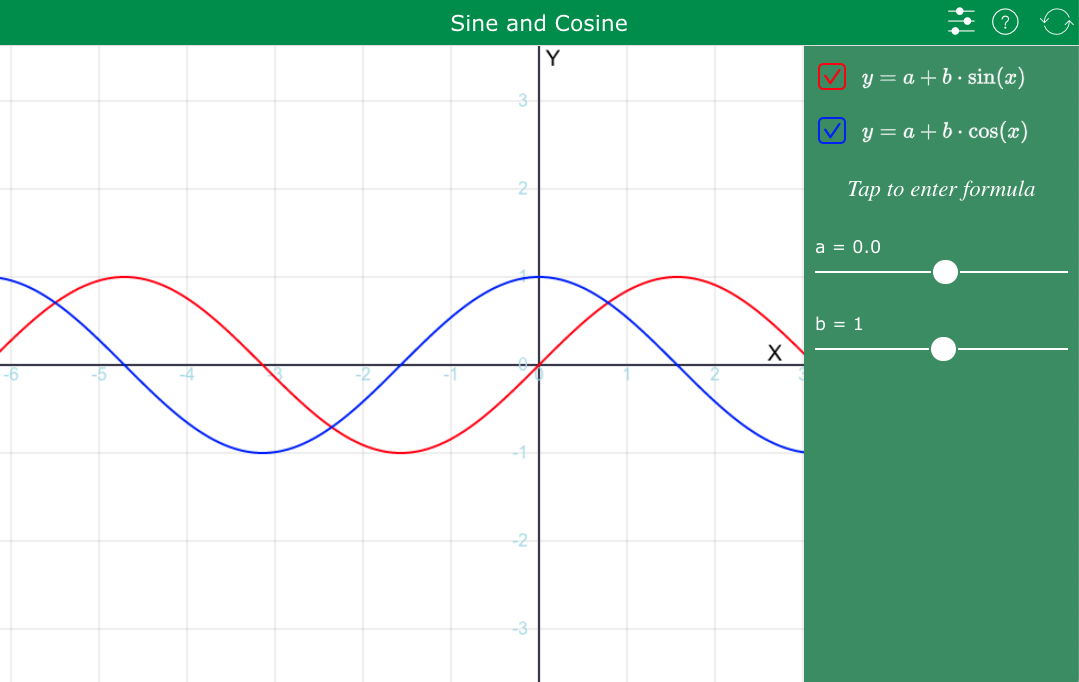
Active plots, dynamic worksheets and automatically graded exercises and tests.
With BookWidgets, you can create more than 40 different types of exercises, and customize them with your own lesson content, right inside of your familiar Google Classroom environment.
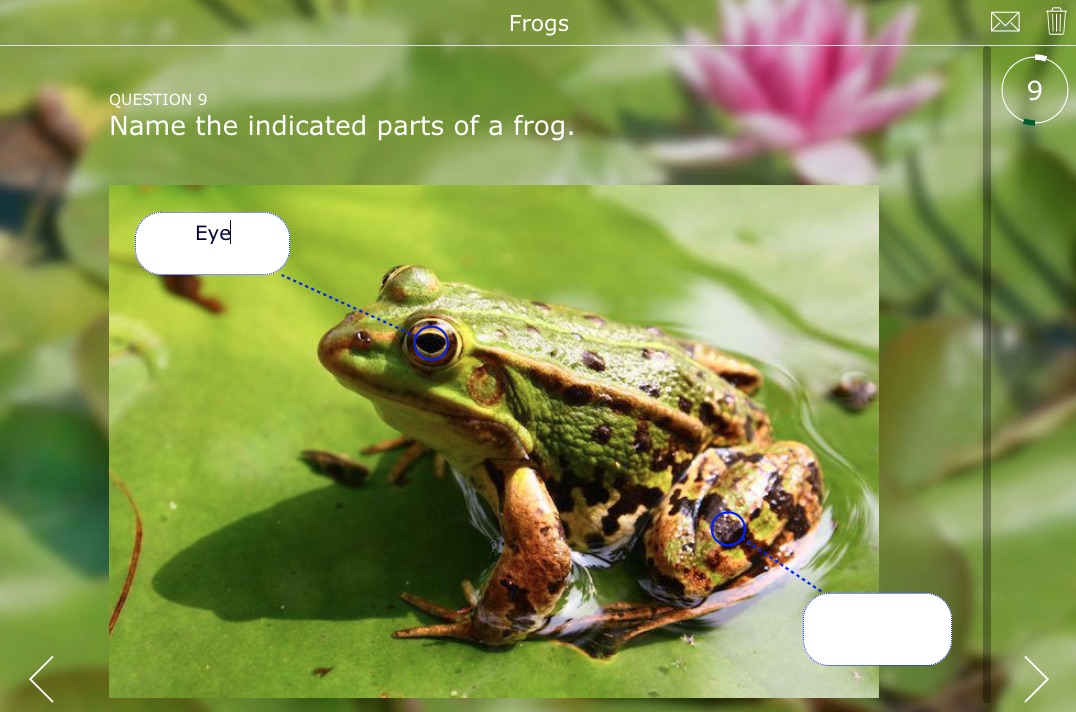
Whether it's small exercises to supplement a textbook, make extensive web quests, or build complete lessons on your own, with BookWidgets, you finally have the tools to provide a tailored learning experience.
Combine sources, text, video, quizzes and interactive widgets to let students learn and practice at their own pace.
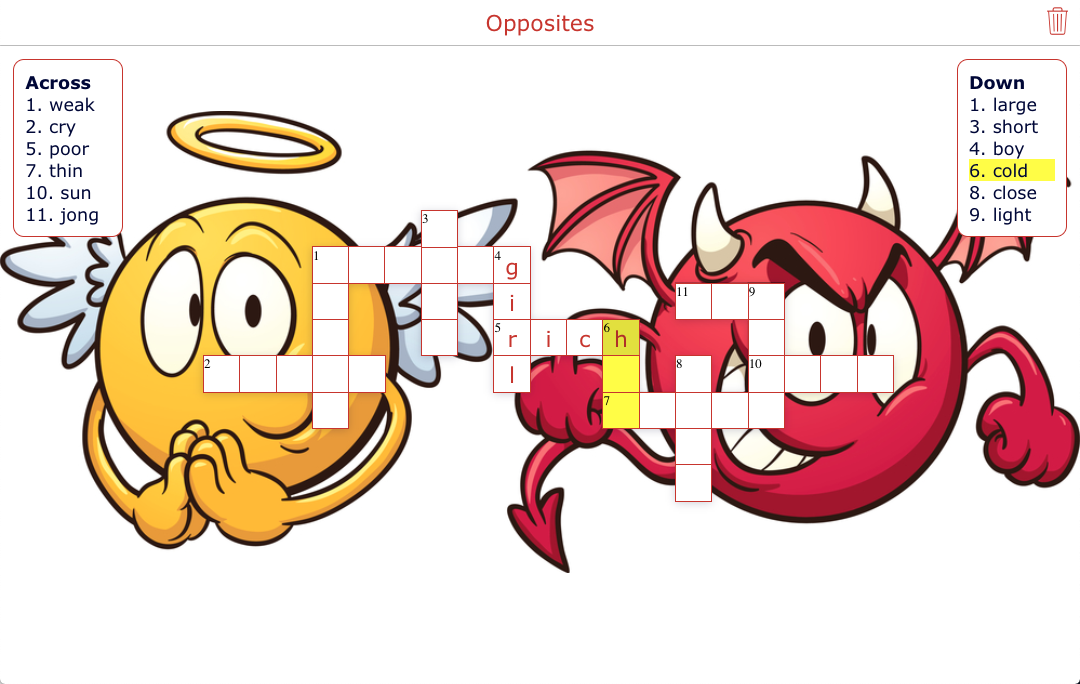
Word searches, crossword puzzles, jigsaws, memory games, ... You can create all of these and more in the blink of an eye.
You can choose from both individual and classroom activity types, and tailor them to create exercises that work on any device, from smartphone to smart board!
Quizzes, adaptive exercises, timelines, educational games, interactive graphs, worksheets, multimedia, maps, ... Just name it, it's just a few clicks away with BookWidgets.
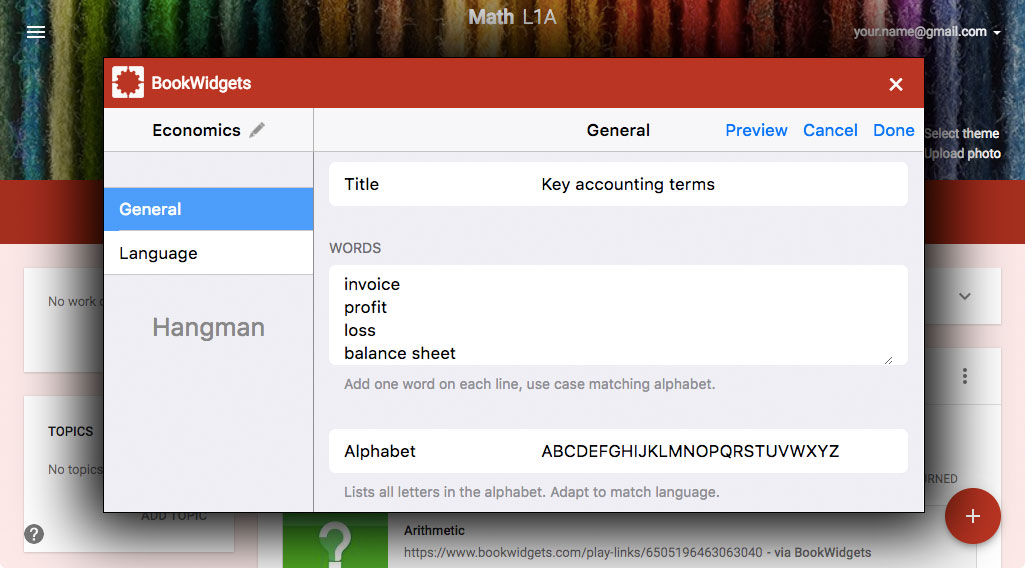
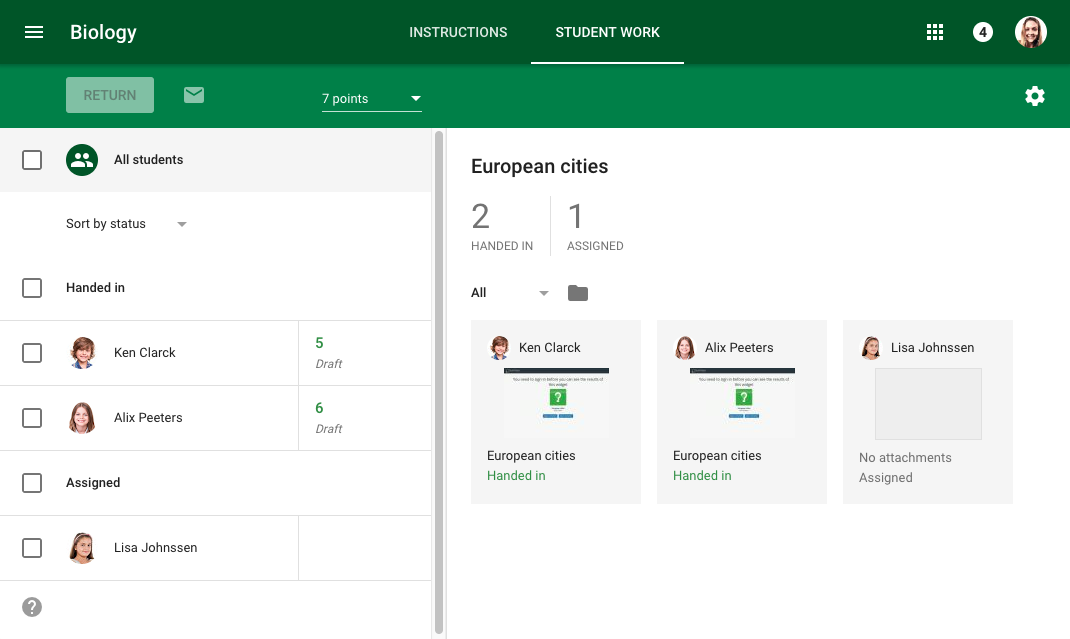
Track the work and evolution of your students over time. BookWidgets automatically grades all student work, while still allowing you to adjust where necessary.
When you're finished, return the graded work and feedback with a click. The grades automatically make their way into your Google Classroom gradebook.
Monitor your students' progress in real-time while they’re working on BookWidgets assignments in Google Classroom, from home or in your classroom.
Immediately discover students that need extra challenges, help struggling students, play live games, take real-time surveys, and much more!
Teachers tell us that using BookWidgets in Google Classroom has three major benefits:

With BookWidgets, your tests, assignments and exercises are completely digital. Students make the exercises on their device, so printing out stacks of paper is a thing of the past.
Tens of thousands of copies less every yer helps the environment and your wallet.

Thanks to the automatic grading of tests and assignments, BookWidgets reduces 80% of your grading work. This time can be better spent assisting, motivating, and coaching students... Much more useful, wouldn't you agree?

Students that cheer when you hand out assignments? It happens if that assignment is BookWidgets!
And what is more motivating for a teacher than motivated students?
More information about the Google Classroom BookWidgets integration can also be found in our tutorial or in this blogpost. You can of course always contact us if you have any questions.