

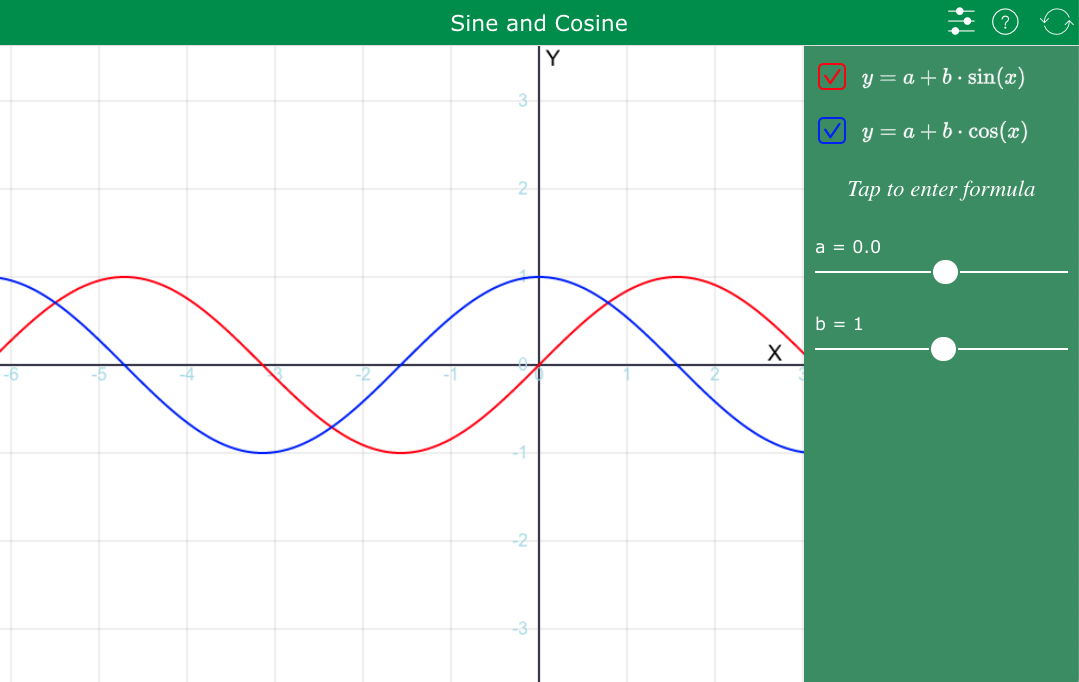
With BookWidgets' Blackboard Learn integration, you can add more than 40 interactive exercises such as active plots, automatically graded tests, worksheets and flashcards, and customize them with your own lesson content, right from within your familiar Blackboard Learn environment.
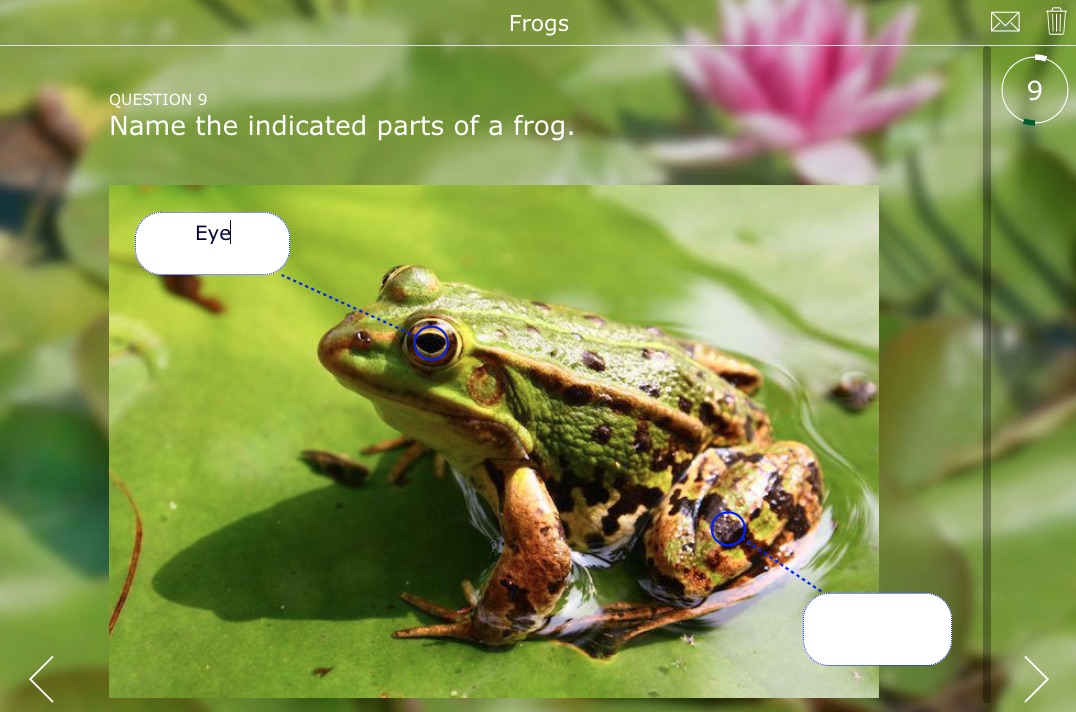
BookWidgets hands you all the tools to deliver tailor-made education. The possibilities are endless: create small exercises to supplement the handbook, create full lessons, make extensive web quests, ...
Combine digital resources, text, video and audio, quizzes and interactive "widgets" or exercises, with which students can learn and practice at their own pace.
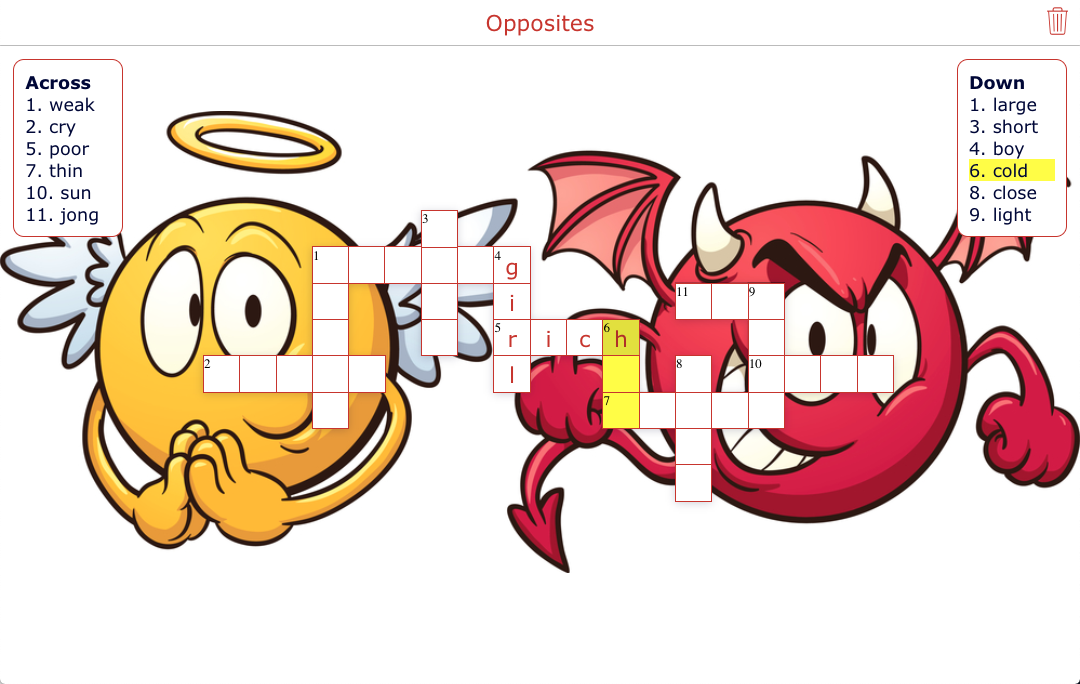
Create both individual and classroom educational games such as word search exercises, crosswords, memory games, and much more. Your exercises will work on any device, even on your digital board or your students smartphones!
Open the widget library right inside Blackboard Learn, and choose to create tests and quizzes, interactive exercises, worksheets, flashcards, timelines, educational games, interactive charts, multimedia, maps, and much more.
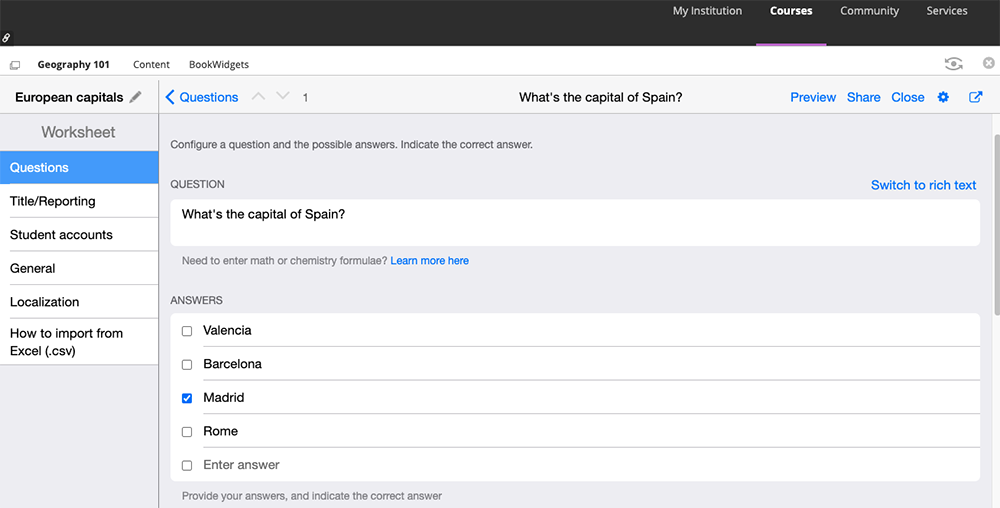
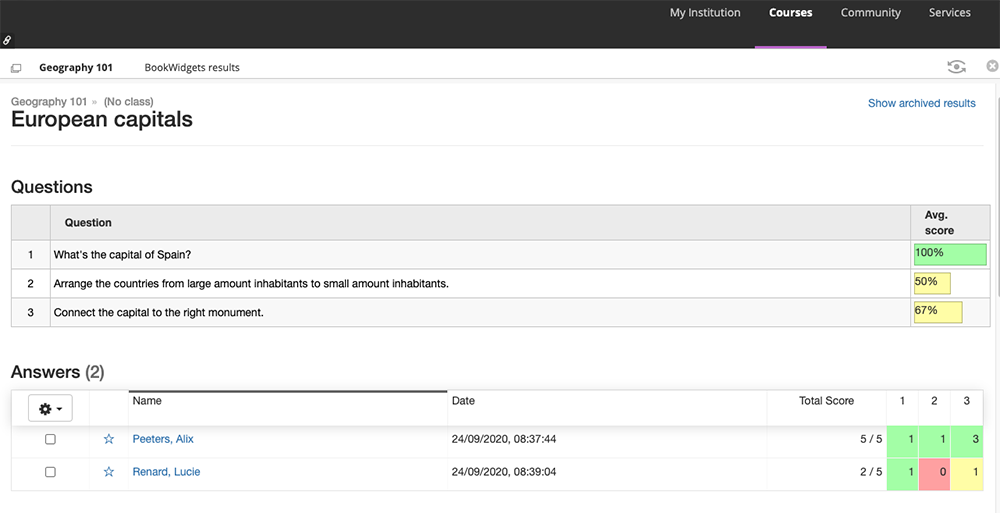
All student work gets automatically graded, while still letting you adjust where necessary. When you're done, return the work to your students via Blackboard Learn. Grades are automatically sent to the Blackboard Learn gradebook, where you can follow your students' work and evolution over time.
Monitor your students' progress in real-time while they’re working on BookWidgets assignments in Blackboard Learn, from home or in your classroom.
Immediately discover students that need extra challenges, help struggling students, play live games, take real-time surveys, and much more!
Teachers tell us that using BookWidgets in Blackboard Learn has three major benefits:

All BookWidgets exercises are completely digital. Students make the exercises on a smartphone, tablet or Chromebook or PC, so printing is no longer needed.
Tens of thousands of copies less every yer helps the environment and your wallet.

Thanks to the automatic grading of tests and assignments, 80% of your grading work is already done. You can use that time to teach, motivate and give constructive feedback to students.
The smooth integration between BookWidgets and Blackboard Learn makes everything easier for you, because you don't need to switch between educational platforms anymore. You have the perfect digital classroom in your hands.

What is more motivating for a teacher than motivated students? If your homework or tests are made with BookWidgets, your students might just cheer when they get it!
To learn more about how BookWidgets works in Blackboard Learn, check out our Connecting BookWidgets to Blackboard Learn Tutorial.
Blackboard Learn Administrators can head over to the Connecting BookWidgets to Blackboard Learn Administrator Tutorial to learn how to set everything up. To get the necessary credentials to set up the connection, they should contact us.
Of course, you can always contact us if you have any questions.