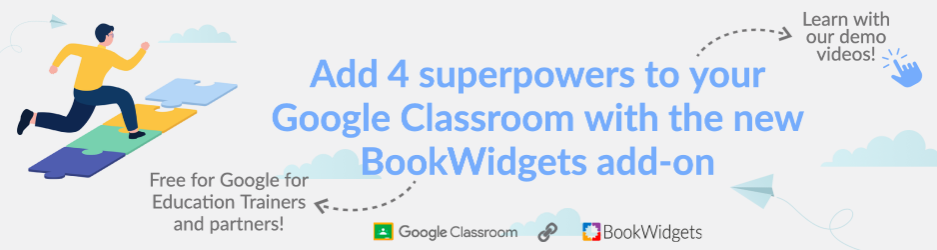
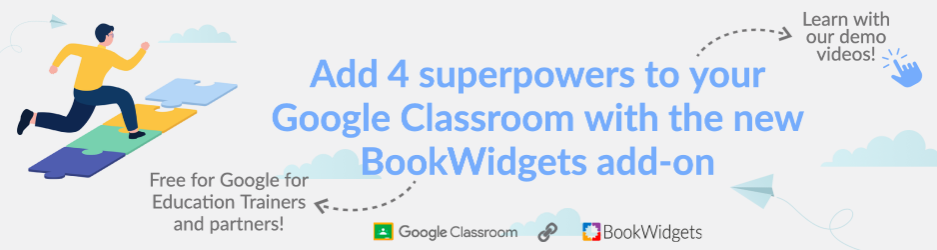
Welcome, Google for Education Trainers and Partners! Happy to have you here! Let’s learn about BookWidgets together.
BookWidgets is a content creation and evaluation tool for teachers.
With BookWidgets, teachers can create over 40 interactive exercises and auto-graded assignments with over 35 different question types. All teachers from all courses can use BookWidgets.
Teachers can easily integrate BookWidgets inside Google Classroom with the new add-on. The integration enables teachers to follow student progress in real-time when they are working on a BookWidgets assignment. This way, teachers can quickly guide their students in the right direction when they need help.
Teachers are using BookWidgets worldwide for both summative and formative evaluation. The grading dashboard allows teachers to review student work efficiently and easily give comprehensive feedback.
In one hour, you'll learn the basics of BookWidgets in Google Classroom. We will show you how you can add 4 superpowers to your Google Classroom:
One more thing! Get free access to BookWidgets as a Google For Education Trainer. Just register your demo account with this link.